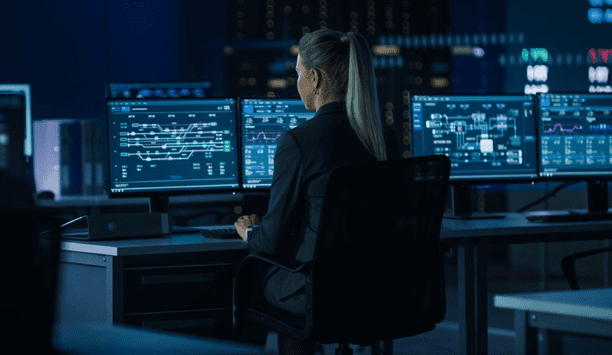It’s now easier than ever to find the right components for the job. With Axis Communications’ tool pages, users can get a significantly improved experience that makes it simpler for them to save time and to find the right parts and cameras from the start.
Axis online tools
Axis online tools offer a palette of opportunities for integrators and other stakeholders to find the right components, and making the most of them, when designing surveillance systems. The tools help to save time at every project stage, from design to quotation, onto installation and maintenance, in other words, a 360-degree offering.
User experience in focus
The Axis online tools are designed to meet real-life customer challenges in a user-friendly way. Now, users will get a much-improved overview, which makes it easier to find the tool that they need for a specific task.
To improve orientation, the tools are divided into four sub-categories:
- Find & compare products
- Plan & design sites
- Install & manage systems
- Downloads & plugins
Find & compare products
As the name implies, the Axis online tools in this category help users find, compare and choose the right components for their surveillance system. Let’s take a closer look at some of the tools.
- Product selector is continuously updated to include all available Axis products, making it a very comprehensive and useful tool. Users can use it as an online catalogue to get instant access to product features and hard facts. They can filter their searches and compare products, which makes it easier and quicker to find the right product, in just a few steps.
- Accessory selector helps users find the right accessories for their cameras, such as mountings. They will get it right from the start, which ensures a smoother installation process and less interruptions that can caused by, for instance, a wrong mount or power specification.
Plan & design sites
When users need help planning and optimising their systems, this is where they can find the right tools. Whether it's about camera placement or coverage, or calculating the required storage or bandwidth, these tools cover everything.
- AXIS Site Designer is the go-to tool for designing surveillance systems of all sizes. It provides huge opportunities to reduce time, when creating quotations. It simplifies component selection, letting users efficiently solve specific tasks, such as choosing and placing the right surveillance cameras in different areas, using the right accessories. Users also get speaker recommendations, information about system accessories, service and much more.
Easy to create, print and share documentation
Another advantage is that users can work with an unlimited number of projects in the tool
It is easy to create, print and share documentation, and quotations. And if a customer changes the specification in mid-flight, they can update the quotation in just a few minutes, in order to get it right. As one can imagine, this will not only save a lot of time, but can also create more projects and improve the chances of increasing revenue.
Another advantage is that users can work with an unlimited number of projects in the tool. They can create own libraries and re-use existing solutions to save even more time, when targeting new customers.
- CAD software: If users are planning their security system in Autodesk® Revit®, Trimble® SketchUp® or Microsoft® Visio®, they can use free Axis plugins to include camera models in their design. These models help get a more professional end product, by offering varying degrees of complexity, from 2D camera shapes to entire camera families in 3D and help users better visualise, for example, camera coverage or adjusting the field of view from a specific camera.
Install & manage surveillance systems
Updating and maintaining surveillance systems, especially large systems with lots of different components can be complex and time consuming. And users certainly don’t want to jeopardise the security of their system, cyber or otherwise. Here are just a few tools that will keep devices and systems updated and optimised – fast, easy and cost effective.
- AXIS Device Manager simplifies installation and management of all the devices in the surveillance system, from configuring new devices to installing upgrades in an existing system. For example, instead of having to update devices one at a time, users can do them in batches on one site or handle several thousand devices on multiple sites, which saves time and takes the hassle out of the process.
- AXIS Optimizer for Milestone XProtect® is a suite of plugins that gives users fast and easy access to all built-in camera functions, in just one streamlined installation. The plugins include dewarping, radar management and visitor management. Milestone is one of Axis’ biggest global video management software partners.
Downloads & plugins
This is the go-to page when users want to download Axis tools or plugins. Axis Communications has gathered them in one place to make them more accessible for users. They are all free to download to laptop or PC.