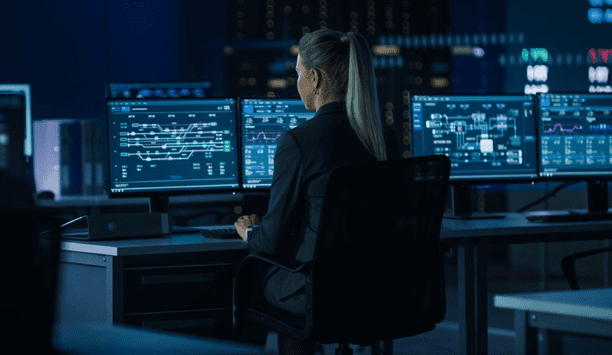The recently-launch Axis body worn camera solution is now available in the Axis Camera Station video management software, allowing customers to integrate body worn cameras into their full video surveillance solution.
Alongside the full portfolio of Axis cameras, the integration of body worn cameras adds value to surveillance solutions by making it possible to easily collect video and audio evidence from security guards and law enforcement officers, as well as traditional surveillance cameras.
Capture, storage and analysis
The system consists of a robust body worn camera with excellent image quality and dual microphones, a system controller for intermediate storage and management of recorded material and a docking station for quick data offloading and easy charging of cameras.
The system controller is connected to the Axis Camera Station video management software server making it possible to easily view and analyse video recordings from the body worn cameras.
Enhancing safety for officers and citizens
Dock the camera and automatically the recordings and data are offloaded and the camera is charged A typical scenario for body-worn cameras would be patrolling guards collecting video and audio evidence in case of an incident, but the use of body worn cameras has also been proven to be very effective to deter incidents before they even take place.
When the guards start their working day, they collect the fully charged personal body worn camera from the docking station. At the end of the shift, they simply dock it and automatically the recordings and data are offloaded and the camera is charged.
Benefits of integration
The Axis body worn solution is a great compliment in building evidence-based cases. When connected to Axis Camera Station video management software all body worn cameras will show up in the replay navigation with their specific usernames like any other IP cameras in the system.
Playback can be synchronised with other cameras in the system, and all standard functions in Axis Camera Station are available to build the evidence case. The incident report includes both relevant recordings and comments, and if there is a need to pixelate objects and people this is also possible using video redaction. The case is easily exported in a compressed and password-protected file if to be shared with authorities.