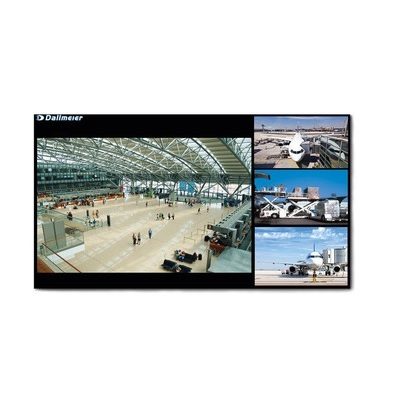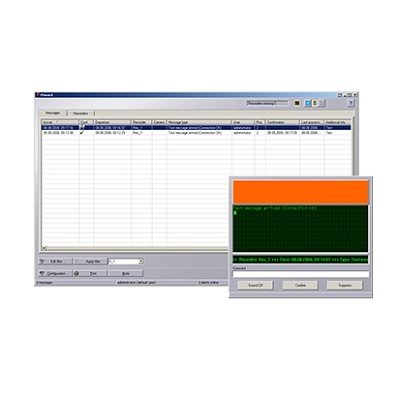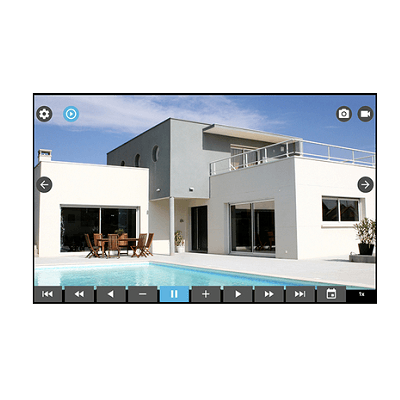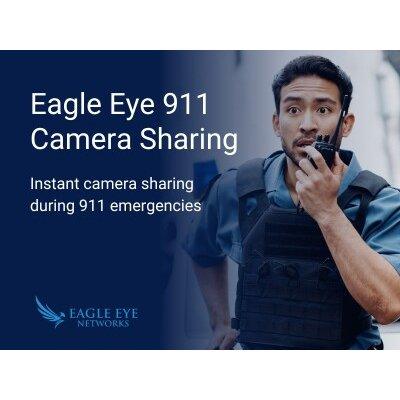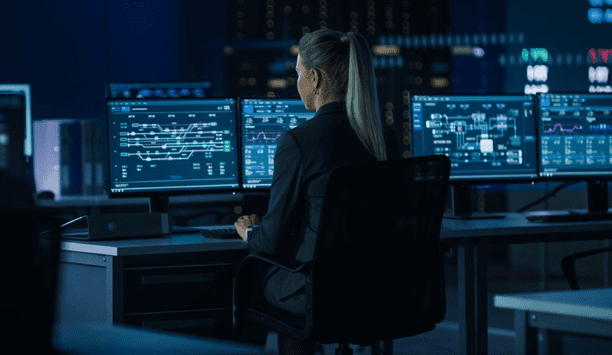Dallmeier releases new tutorial videos on viewing software Smavia Viewing Client
Product Profile
Dallmeier has expanded its portfolio of online tutorials on its YouTube channel and introduced new videos on the viewing software Smavia Viewing Client.
Smavia Viewing Client is a powerful and intuitive software for the convenient evaluation of live and recorded image material via Ethernet. In new “How-To” videos Dallmeier shows how easy it is to use the software and what useful features it offers.
"Live View"
This video focuses on live viewing of video material. In the Smavia Viewing Client the cameras are represented in a clear camera tree structure, from which they can easily be moved by Drag&Drop into various split windows. A special highlight are the “flexible split windows”: In addition to predefined split views every user can adapt the software specifically to his or her requirements and define and design split windows individually. A corridor mode can also be set up very easily, since there are no fixed default image layouts such as 16:9 or 4:3. If several monitors are being used it is also possible to start the Smavia Viewing Client in multiple instances. In addition, many other useful features are available to the operator, such as the integration of site maps, an easy-to-use zoom function or pixelisation of moving objects.
"Search and Backup"
This video deals with the subject of search and backup. Here Dallmeier introduces the various search functions of the Smavia Viewing Client and explains step-by-step how to efficiently evaluate recorded image material. In addition to a simple search by date and time, other available options include a fast search with user-defined time units and step lengths, an index search for incidents and an extended search for data from external devices such as scanners of cash registers or ATMs. The most efficient evaluation is offered by a search using Dallmeier SmartFinder, a system for intelligent searches for movement within freely definable image areas. Dallmeier uses an example to clearly explain how SmartFinder works. There are also demonstrations of how to create backups of relevant sequences.
Want to learn more? The "Search and Backup" tutorial and other videos can be found online on the Dallmeier YouTube channel.
The Smavia Viewing Client is available for downloading free of charge on the Dallmeier homepage.
Technical Specification
| Make | Dallmeier |
|---|---|
| Manufacturer | Dallmeier electronic GmbH & Co.KG |
| Category | CCTV>CCTV software |
| Model code | SMAVIA Viewing Client |
| Software Type | IP Surveillance Software |
| Additional info |
SMAVIA Viewing Client is a VideoIP client software for the independent and convenient evaluation of recording systems with SMAVIA Recording Server via Ethernet (LAN/WAN). In addition to fast and intuitive display of live views the integrated functions support an efficient evaluation of the recordings: Sophisticated navigation functions for playback, numerous search functions for metadata, SmartFinder for finding of sequences with movements and PRemote-HD for transmission in narrowband networks. |
| Download PDF version Download PDF version | |
You might be interested in these products
Related Whitepapers
The benefits of Edge AI + Cloud for security systems
Video technology: making cities safer & improving lives
Unified physical security
The key to unlocking K12 school safety grants
DownloadHoneywell GARD USB threat report 2024
DownloadThe truth behind 9 mobile access myths
Download5 surprising findings from OT vulnerability assessments
DownloadPhysical access control
Download