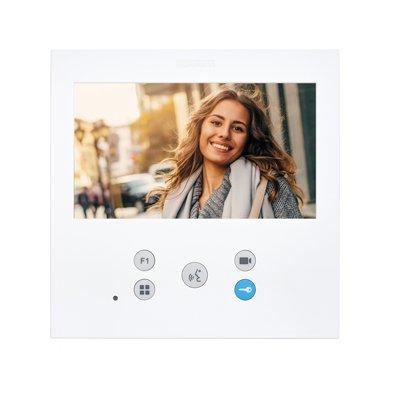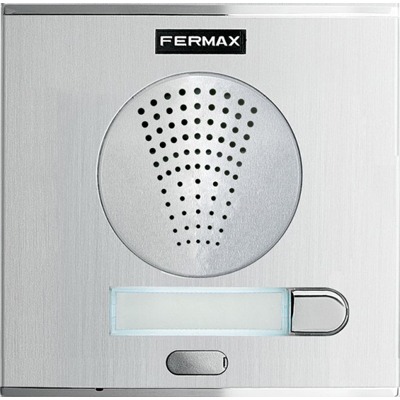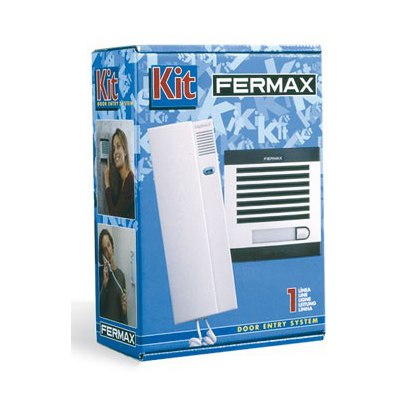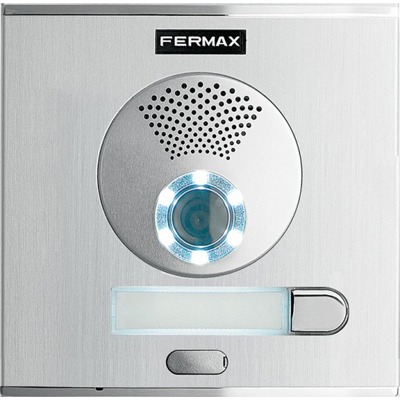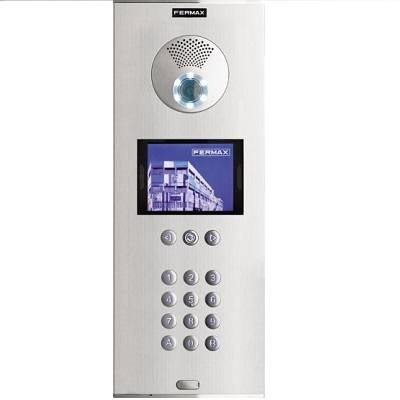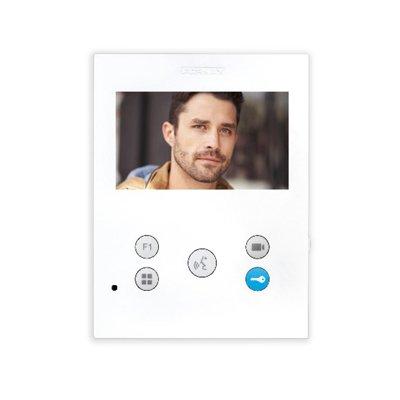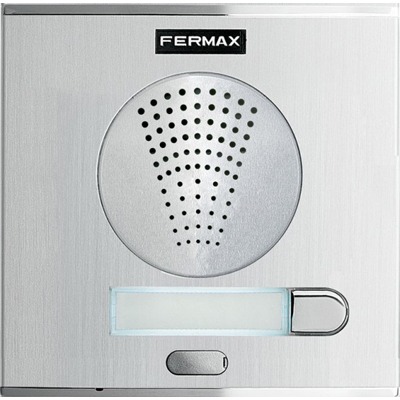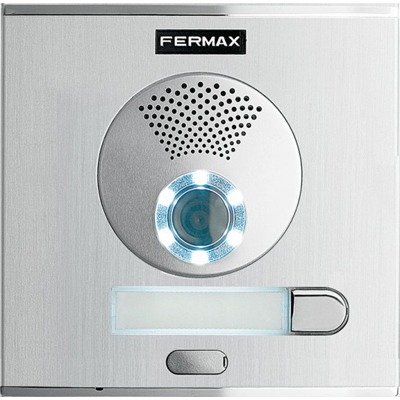Fermax 9468 DUOX PLUS VEO-XL 7" Monitor
Technical Specification
- Make: Fermax
- Model code: 9468
- Type of Kit/ System: Video, Keypad & Audio
- Mount Type: Surface Mount
- No of Call Buttons on Panel: 5 call buttons
VEO-XL hands-free monitor. It is characterized by its thickness, extra-flat. Thanks to its OSD menu and the layout of the buttons, its interaction with the user is simple and intuitive. Made of high impact ABS plastic. Textured finish for easy cleaning and UV protection to make it more resistant to sunlight. VEO-XL includes a 7 "(16: 9) color widescreen display. Its balanced design with clean lines is distinctive, modern and minimalist. VEO-XL blends into the environment. When a call comes in, the image appears automatically When the conversation button is pressed, the conversation with the visitor begins. The image disappears automatically after 90 seconds or when the button is pressed again.To open the door, press the key button.
Read more| Make | Fermax |
|---|---|
| Manufacturer | Fermax Electrónica S.A.U. |
| Category | Access Control>Audio, video or keypad entry |
| Model code | 9468 |
| Type of Kit/ System | Video, Keypad & Audio |
| Mount Type | Surface Mount |
| No of Call Buttons on Panel | 5 call buttons |
| Panel Colour | Matt white |
| Environmental Specifications |
Operating Temperature oC: -5 ~ +40 C (23 ~ 104 F) Operating Humidity %: 0 ~ 90 |
| Electrical Specifications |
Voltage: 18~24 V DC Power Consumption: 9 W |
| Physical Specifications | Dimensions mm: 185 x 185 x 21 |
| Additional info |
VEO-XL hands-free monitor. It is characterized by its thickness, extra-flat. Thanks to its OSD menu and the layout of the buttons, its interaction with the user is simple and intuitive. Made of high impact ABS plastic. Textured finish for easy cleaning and UV protection to make it more resistant to sunlight. VEO-XL includes a 7 "(16: 9) color widescreen display. Its balanced design with clean lines is distinctive, modern and minimalist. VEO-XL blends into the environment. When a call comes in, the image appears automatically When the conversation button is pressed, the conversation with the visitor begins. The image disappears automatically after 90 seconds or when the button is pressed again.To open the door, press the key button. |
See comparison of Fermax 9468 with similar Fermax Audio, video or keypad entry
Compare Fermax 9468 with Audio, video or keypad entry from other manufacturers
Related Whitepapers
The critical role of access control in K-12 school security
Three essential reasons to upgrade your access control technology in 2022
10 top insights in access, cloud and more
One system, one card
DownloadEnhancing physical access control using a self-service model
DownloadAligning physical and cyber defence for total protection
DownloadUnderstanding AI-powered video analytics
DownloadHow to implement a physical security strategy with privacy in mind
Download