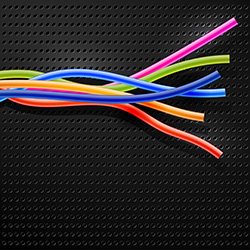 |
| The action of a voltage applied to a resistance element, draws power from the switch’s PoE port |
We often think about a power supply operating in a single format. A power source provides power to a device. You plug it into a wall outlet and that’s all that happens. PoE power is a far more complex. There is interaction between the source providing power and the device receiving power. This interaction is governed under the 802.3 AF and AT standards. These differences can have a dramatic effect on the safety and security of a system.
Let’s look at a simple system. We have a PoE source in the form of a network switch, an Ethernet cable and a PoE camera. The switch is powered; the camera is not. When the Ethernet cable is used to make the connection between the switch PoE port and camera, the switch issues what is known as a Detection Pulse in the form a voltage. This detection pulse is received by the camera, which looks like a form of resistance. The action of a voltage applied to a resistance element, draws power from the switch’s PoE port, beginning the power flow to the camera.
The first thing to notice is that power from the switch to the camera does not begin to flow until the power required by the cameras is requested. The detection pulse is key to the process and can be thought of in terms of a switch. The second point is that, by the camera requesting power, it is also establishing the level of power required. In short, the camera and switch’s PoE port are communicating with each other. Keep in mind that cable resistance also plays a role in the process.
The 802.3 standards established for PoE protects the device providing the power, which is referred to in the standard as the Power Source Equipment or PSE; and the device being powered, which is called the Power Device.
These functions of communication, standardization and safety help distinguish the differences between a PSE and an injector, which is often misused. An injector has none of these communication or safety functions, it is merely a power outlet. The only way to stop power flowing in the case of a short or power levels exceeding that which can be safely handled by the camera is for either the power supply or camera to burn up. Lower prices for injectors as compared to PSE may be attractive until you realize the actual potential costs.
"The 802.3 standards established for PoE protects the device providing the power, which is referred to in the standard as the Power Source Equipment or PSE.." |
The process appears to be simple until you break it down into its components. PoE is actually a three-step process:
Step One is “detection pulse.” When a PoE camera is plugged into a PoE source, it is off. The action of plugging it in sends a detection pulse to the camera to “wake it up.”
Step Two happens when the “detection pulse” voltage crosses a resistive element at the camera, establishing a power requirement to the PoE source.
Step Three: Power flows from the PoE source to the camera at the “established level,” which is also a safety level. Dramatic increases above this level or exceeding what the switch port can supply, will shut down the camera.
Each step has a potential impact on system operation. First is the action of the detection pulse being received by the camera. The standard establishes a range for output voltage of 37 to 57 voltage. However, differences exist in the amount of power that is received by a device. These are defined in the differences between 802.3af and the higher powered 802.3at. If cable resistance is too high, due to the type of cable, length of cable and most often any breaks for splices, the required voltage will not be achieved and the device will not turn on. To avoid the PSE from continuously providing power to a device or providing power when a device is not connected, the PSE will shut down power if a response if not received within 40ms. In our case, the proper detection pulse voltage has been received but again due to high cable resistance, the demand placed upon the switch’s PoE is higher than it was programmed or is capable of providing. In this case, the port power will be also shut down.
"We have a PoE source in the form of a network switch, an Ethernet cable and a PoE camera.." |
Next, the camera is turned on and powered, but intermittently shuts down. This is the biggest reason for camera defective claims and manufacturer’s service department claims that nothing is wrong with the camera. The reason for this is most likely all the additional features that have been added to cameras in recent years. These include functions like Day/Night, Auto Back Focus, LED lighting, and PTZ operation. At the start of these functions a power surge occurs, which is higher than the power required to maintain operation. If this power level is higher than that established during start up or occurs for a longer than 40ms duration, the switch port will shut down. Once the port is shut, power is no longer available. Worse, as there is already a physical connection in place between the switch PoE port and camera, the detection pulse will not be regenerated and the camera will remain in the off condition. The solution is to reset the process by turning the port off and on, or simply unplugging and plugging the Ethernet cable back in. Unfortunately, until this occurs the camera is no longer functioning.
Why should any of this occur when you read the camera manufacturer’s specifications and program the switch port to provide the proper power? Normally this should be all that is required. But take into consideration that camera specifications cannot predict the state of your transmission media, or the amount and ability of a switch to provide PoE overheads to handle requests for more power and surges. Camera manufacturers do not indicate camera surge power requirements.
Fully loaded network PoE switches operating at the limit of their PoE power budgets are most likely to exhibit these “camera failures.” The important point is to determine the actual PoE system requirements and not just those of individual cameras, and don’t send cameras back for repair until you are absolutely certain it is the camera.
